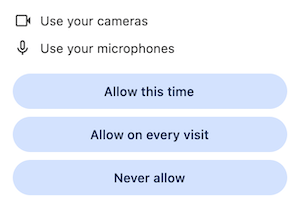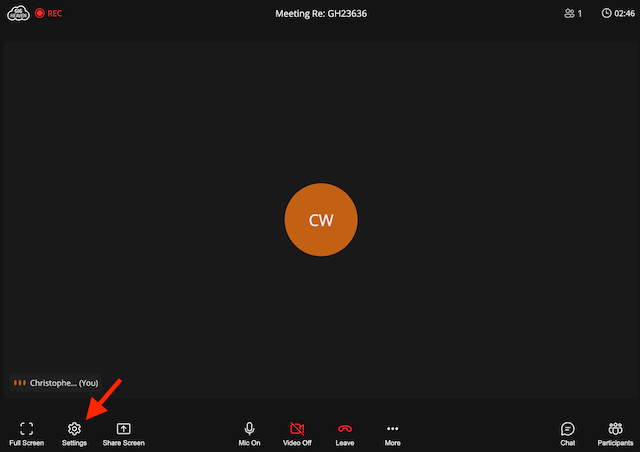Your web browser appears to currently have javascript disabled. This means that there are many elements of our website, such as the search system, that will not work as intended.
Please enable javascript and refresh this page. For instructions on how to do this, click here.